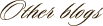Church Tech
Intro
We did a trial run streaming the video of our whole worship gathering this past Sunday. We're going to run a few trials and then go live with it a few weeks from now. Some of my Facebook friends thought I should blog about how we're doing the tech side of this ministry. So here goes.
Recording Sermons for Later Playback
We've been recording video of our sermons for a year and a half. I made this video when we were in our old sanctuary.it walks you through recording your sermon / service and uploading it to vimeo.com. Upstart costs are $150 the first year (hardware and vimeo subscription). $60 per year after that (just vimeo). So cheap, why not go for it now!?!
Asundry Upgrades from There
We did it on the cheap to prove the concept and to weigh the cost vs. return. Over time, you add a little embellishment here or there. Fast-forward a year and a half, we're doing things a little more sophisticated these days. We use a HD camcorder tied to a PC via HDMI cable and a capture card. The sound board feeds to the PC through line-in on the PC sound card. The capture card was $90. The camera was $500 (the newer model of this camera is now $390). Software came with the capture card.Live Worship Gathering Online
Now we are talking about live video. We're still using all the same hardware but adding some components. We are adding a second camera plus what displays on the projector for a three-shot setup. We built our own pc that exclusively handles the video streaming. Specs are forthcoming.Hardware
Two Cameras. We already had one camcorder, we got another that is comparable. The original one is in the window sill of our AV room which looks down from the center aisle on the sanctuary. It's HDMI output runs to the Streaming PC and connects to the HDMI input on one of our AVer capture cards. The new camera is a Canon Vixia HF R300 HD camera and will go in the front pew, halfway from the center aisle to the side of the sanctuary. It's HDMI output will also run to the the Streaming PC. However, because it is about 60 feet back and 20 feet up to the pc, and HDMI can only travel maybe 30 feet at best, we need a HDMI extender. We use this HDMI Extender Wallplate from TrippLite. We already us use it to pipe our video into the nursery (120' span) as well as our Presenter PC to our projectors (50' span).Three Capture Cards. As mentioned above, we have three of these AVer capture cards. One for camera one. Another for camera two, a third for the Presenter PC's output so the web audience can see what the in-person congregation sees on the projectors.
Lots of Cat5e cable. Each HDMI extender wallplate needs two lengths of CAT5e cable. One is for the signal and one is for power.
PC. We built our own computer with a six-core AMD FX-6300 cpu, 16gb of DDR3 RAM, a 1tb 7200rpm hard drive, and two 20" monitors. The three capture cards are internal as well. These parts plus Windows 7 64-bit OS cost us $600.
Software
To switch between all these shots in realtime, we are using a software program called Wirecast. It can switch between all the different shots with cool transitions, Picture-in-Picture, Chromakey, as well as playback video files from the PC. Then it takes the result and broadcasts it to your streaming service. It costs $995, but we used a coupon code we found by googling "Wirecast coupon code" and got 10% off, for a final cost of $895.50. We went with Pro rather than the cheaper version because we wanted to take audio from the sound card's line-in rather than from the camera. Only Pro version lets you do that.Of course, you can do it for FREE if you want a single shot production. You can download Adobe's Flash Media Live Encoder for free and use it with Amazon EC2 instead of using Wirecast. But you cannot switch video or audio settings during the broadcast. If you had a hardware video switcher this wouldnt be a problem, but hardware switchers are somewhere from $5,000 - 50,000. Wirecast begins to look pretty good for multiple shots.
Streaming Service
Streaming services are ridiculously expensive if you want to avoid commercials for your end-users (and you do want to avoid commercials). But in googling for cheap alternatives, I found this blog that does a step-by-step using Amazon's cloud servicesDownside of Amazon? It's complicated. I feel comfortable with the steps now, after using it a couple times. But less techy people will definitely find it more cumbersome than Livestream, Justin.tv, or one of the others. So the trade-off is more cash = more ease or less cash = less ease. Like everything else in life. Aside from cost, another benefit of Amazon is no branding. These other services put their watermark on the video player. I prefer the least amount of branding. This is one major reason we went to vimeo rather than youtube for our sermon videos.
These instructions from the blog above allows you to do it for less than $20 per month. It's a flat $5 per month plus per hour of lease time and per mb of transfer. For example, last Sunday cost us $1.30. Half of that cost was us uploading the worship gathering to Amazon and the other half of that was us downloading the worship gathering to a viewing PC. We only had one viewer because we are still in trial and didnt make the URL publically available. So according to my math, 720p streaming costs 65 cents per viewer times the number of viewers you have.



 Listen
Listen Download mp3
Download mp3 Notes
Notes